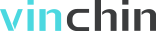突然有需求,需要使用go语言写个ssh终端连接功能,这时候手上又没有服务器,虚拟机也没有,正好使用docker搞起来
docker容器开启sshd服务,模拟服务器
我们知道docker是可以用exec来直接访问容器的,但是还不够high,有时候要模拟服务器的登录总不能用docker exec吧,来吧,老司机带你飞!
以centos为例,需要几步操作
1.安装openssh-server
2.初始化root用户密码
3.开启sshd服务
废话不多说,dockerfile献上
FROM centosRUN yum install -y wget && \ wget -O /etc/yum.repos.d/CentOS-Base.repo http://mirrors.aliyun.com/repo/Centos-7.repo && \yum install -y passwd && \ yum install -y openssh-server ssh-keygen && \ echo 'abcd1234' | passwd root --stdinRUN ssh-keygen -t rsa -f /etc/ssh/ssh_host_rsa_key -N "" -q && \ ssh-keygen -t ecdsa -f /etc/ssh/ssh_host_ecdsa_key -N "" -q && \ ssh-keygen -t ed25519 -f /etc/ssh/ssh_host_ed25519_key -N "" -q #RUN systemctl enable sshdCMD /usr/sbin/sshd && tail -f /var/log/wtmp
简单解释一下,
安装openssh-server
yum install -y wget && \ wget -O /etc/yum.repos.d/CentOS-Base.repo http://mirrors.aliyun.com/repo/Centos-7.repo && \yum install -y passwd && \ yum install -y openssh-server ssh-keygen
修改root密码为88888888
echo '88888888' | passwd root --stdin
创建ssh-keygen创建相关的ssh文件,-q的意思是静默模式(就是默认是需要让你回车输入的,加上这个直接跳过)
RUN ssh-keygen -t rsa -f /etc/ssh/ssh_host_rsa_key -N "" -q && \ ssh-keygen -t ecdsa -f /etc/ssh/ssh_host_ecdsa_key -N "" -q && \ ssh-keygen -t ed25519 -f /etc/ssh/ssh_host_ed25519_key -N "" -q
开启sshd服务,并用tail来前台执行阻止docker容器退出
CMD /usr/sbin/sshd && tail -f /var/log/wtmp
一、构建镜像
Dockerfile目录下执行,yeah,就是chenqionghe/centos镜像,你也可以弄成自己的,例如muscle/lightwegiht
docker build -t chenqionghe/centos .
二、运行容器
docker run --name centos_ssh -p 2222:22 -it chenqionghe/centos
三、使用ssh连接容器
这里使用了2222端口来映射容器里的22端口,运行起来就可以使用ssh连接了,输出设置好的88888888密码,注意,这里用的是2222映射的端口
➜ ~ ssh root@127.0.0.1 -p 2222 root@127.0.0.1's password: Last login: Tue Nov 20 04:10:17 2018 from 172.17.0.1 [root@a8c8e0fbd74f ~]# ls -l / total 56 -rw-r--r-- 1 root root 12030 Oct 6 19:15 anaconda-post.log lrwxrwxrwx 1 root root 7 Oct 6 19:14 bin -> usr/bin drwxr-xr-x 5 root root 360 Nov 20 04:09 dev drwxr-xr-x 54 root root 4096 Nov 20 04:09 etc drwxr-xr-x 2 root root 4096 Apr 11 2018 home lrwxrwxrwx 1 root root 7 Oct 6 19:14 lib -> usr/lib lrwxrwxrwx 1 root root 9 Oct 6 19:14 lib64 -> usr/lib64 drwxr-xr-x 2 root root 4096 Apr 11 2018 media drwxr-xr-x 2 root root 4096 Apr 11 2018 mnt drwxr-xr-x 2 root root 4096 Apr 11 2018 opt dr-xr-xr-x 223 root root 0 Nov 20 04:09 proc
以上就是使用docker开启ssh模拟服务器的全过程,
附上ubuntu的Dockerfile,原理大同小异
FROM ubuntu:18.04# Ali apt-get source.listRUN mv /etc/apt/sources.list /etc/apt/sources.list.bak && \ echo "deb #安装openssh-serverRUN apt-get -y update && apt-get -y upgrade && apt-get install -y openssh-server #修改默认密码RUN echo 'root:88888888' | chpasswdRUN mkdir -p /run/sshd # 允许登录RUN sed -i "s/#PermitRootLogin.*/PermitRootLogin yes/g" /etc/ssh/sshd_configRUN apt-get install -y python vim curlCMD /usr/sbin/sshd -D && tail -f /var/log/wtmp
hight起来,light weight baby!